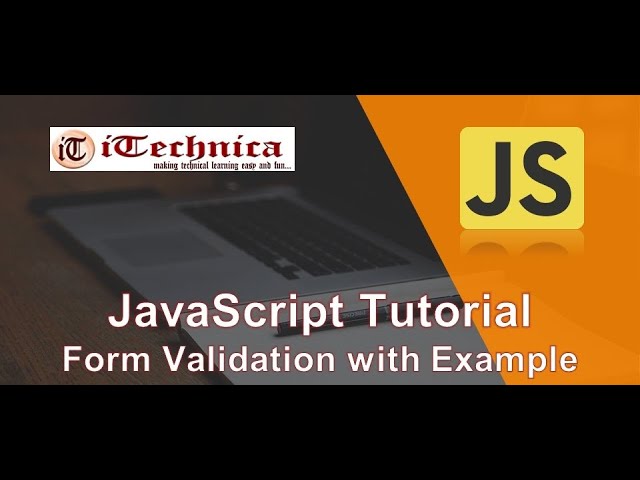 In this javascript tutorial for beginners, we have explained the process of form validation in javascript with the help of document object model (dom) properties and methods.
In this javascript tutorial for beginners, we have explained the process of form validation in javascript with the help of document object model (dom) properties and methods. The JavaScript provides you the facility the validate the form on the client side which is faster than server-side validation. So, most of the web developers prefer JavaScript form validation.
Through JavaScript, we can validate name, password, email, date, mobile number etc fields.
form validation in javascript with example
In this example, we are going to validate the name and password in which the name can’t be empty and password can’t be less than 8 characters long.
Here, we are validating the form on form submit. The user will not be forwarded to the next page until given values are correct.
---------------------------------------------------------------------------------
Please like, share and subscribe to support us.
---------------------------------------------------------------------------------
Telegram channel:
Website:
Facebook Page :
Twitter :
Instagram :
Thanks...Keep Supporting !! #itechnica
#js
#javascriptforbeginners


0 Comments